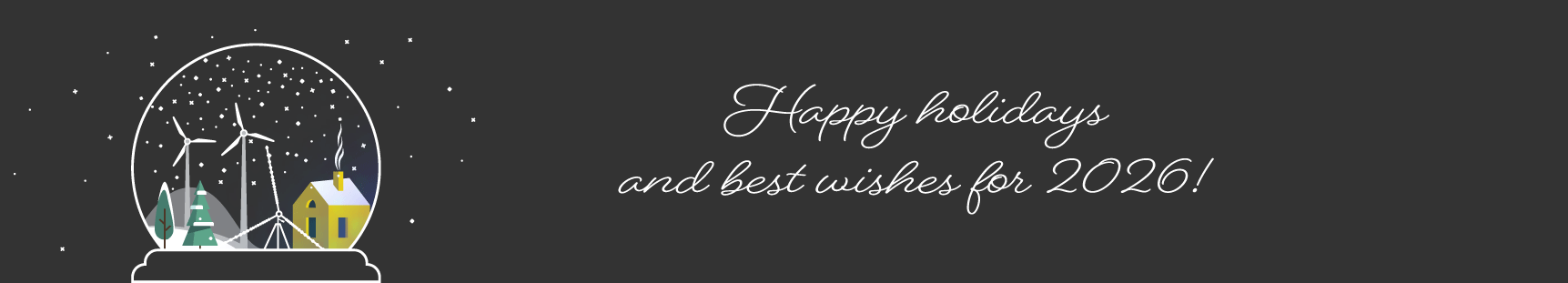Imagine you just need a camera and software to visualize the vibration of complex structures! No expensive hardware, no cabling and complex post-processing but results within minutes – independently of size and complexity of your structure. WaveCam opens this possibility for you with Optical Flow tracking it gives you motion magnification and modal analysis based only on video data. Analyze your vibration data in the time and frequency domains to gain deeper insights into the dynamics of machines, buildings, and structures.
All you need to get started is a camera and our software to process the data. Save valuable time by eliminating cables and conventional sensors, or by avoiding the need to measure each position individually. Each pixel acts as a sensor, enabling comprehensive motion tracking and vibration analysis across the entire surface.
WaveCam allows you to evaluate hundreds of thousands of positions simultaneously. Time waveforms, frequency data, operational deflection shapes and modes can be extracted from the video. Measurements can be projected into possible desired perspective, enabling intuitive interpretation from various viewpoints. Results have been validated with finite element analysis and traditional sensors such as laser Doppler vibrometers (LDV), accelerometers, and acoustic holography.
You can visualize deflection and mode shapes under operational, ambient, manual, or automated excitation (e.g., impulse hammer WaveHitMAX), as well as transient events.
Key Benefits
- Increase productivity by reducing machine downtime
- Improve product life, safety, comfort, and sound
- Easy setup, short measurement times, no cable effort
- Simplify maintenance and enhance damage detection
- Sub-pixel resolution and full-field measurement in a single step
- Analysis and visualization in the time and frequency domain
- Efficient and scalable for both small and large structures
- Intuitive operation with advanced data interpretation tools